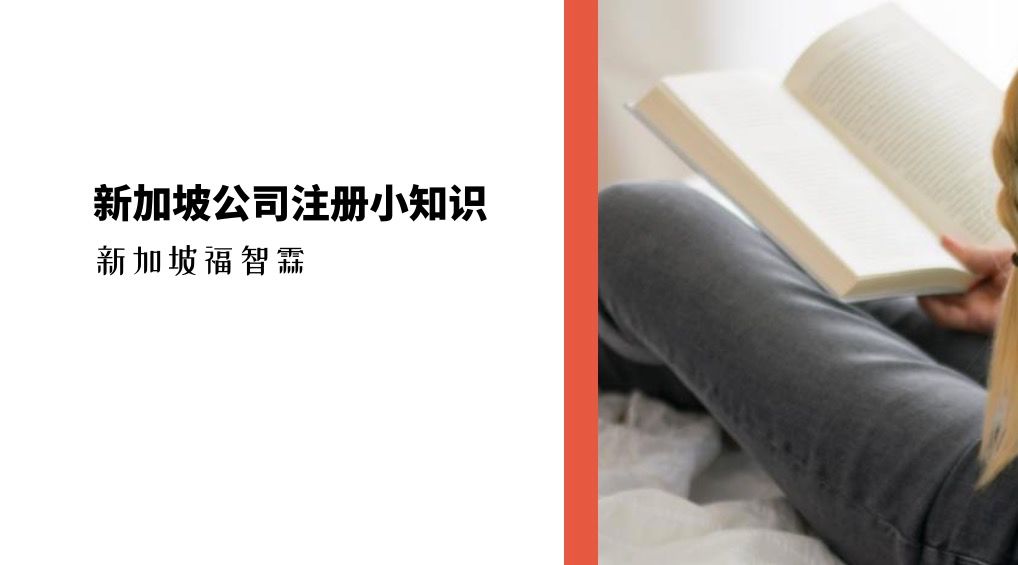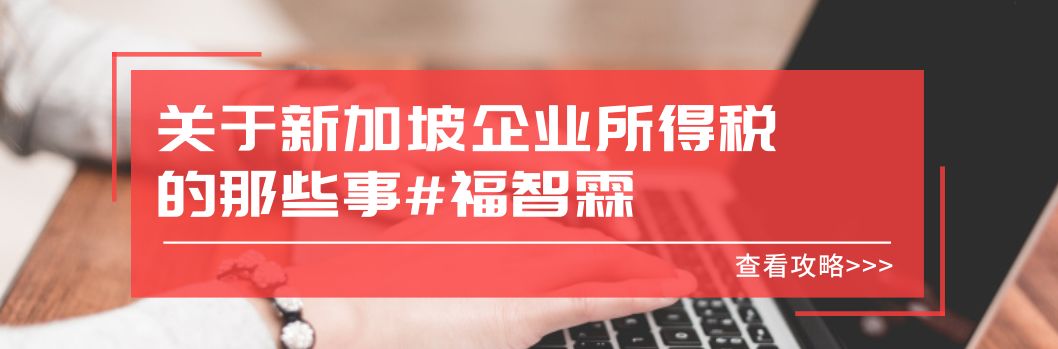Internet Banking Bill Payment
今天,福智霖將和大家分享,如何用網銀方式來支付新加坡個人所得稅和房産稅。 首先您需要有以下這些新加坡本地的銀行賬戶。
Pay via Internet Banking Bill Payment if you have an individual account with BOC CIMB DBS/POSB HSBC ICBC MayBank OCBC RHB Standard Chartered Bank State Bank of India or UOB, or a corporate account with DBS/POSB HSBC OCBC Standard Chartered Bank or UOB.
Making Payment
開始進行付款
To make payment via Internet Banking:
-
Log in to your bank’s Internet Banking Portal 首先,您需要登錄網絡銀行
-
Select the “Bill Payment” option and select “IRAS” as the Billing Organisation 選擇Bill Payment,並且選擇IRAS,也就是新加坡國內稅務局的網站
-
You must enter the Tax Reference Number or the 14-Digit Payment Slip Number under Bill Reference/ Bill Account/ Consumer Reference Number field.
您必須輸入14位的稅務憑證號碼(在稅單信上可以找到這個號碼)
The Payment Slip is issued together with your Tax Bill if you are not on a GIRO payment plan.
稅單信上會有一個付款的信息頁面,如果您沒有選擇銀行網銀自動扣款服務。
For Corporate Tax/ GST/ Withholding Tax payments, select “IRAS-OTHERS” and enter the 14-Digit Payment Slip Number.
如果是支付企業所得稅,消費稅,預提稅,那麽請選擇IRAS-OTHERS, 輸入14位的稅務憑證號碼。
For Individual Income Tax payments, select “IRAS-INCOME TAX” and enter the NRIC or FIN Number.
針對個人所得稅的付款,可以選擇IRAS-INCOME TAX, 輸入個人的身份證號碼(新加坡公民或者PR)或者Fin No(外國准證持有者)
For Property Tax payments, select “IRAS-PTY TAX” and enter the Property Tax Reference Number. 針對房産稅的付款,請選擇IRAS-PTY TAX, 輸入房産稅的憑證號碼。 -
Enter the amount you wish to pay. This amount is subject to the daily Internet Banking payment limit set by your bank。之後,輸入需要交納的金額,然後進行付款即可。(可付款的金額也取決于您設定的當日網銀交易金額頂限設置)
點擊圖片,閱讀更多…


新加坡福智霖集團爲
新加坡會計與企業監管局持牌的企業顧問事務所
新加坡公司注冊 年審 會計
商標注冊 內部審計 企業顧問